It is Friday April 7th and it means it is time for some product updates! Our team has been working hard to bring you the best possible experience. Here are the latest improvements.
💬 + 🚀 Chat response style
If you have experience using ChatGPT, you’ll be familiar with the way it responds to user messages. Our latest update gives you control over how your chatbot responds to your customers.
Simply navigate to the Chatbot Edit Form, and you’ll notice a new “Response Style” option. Here, you can choose between the traditional “Chat Style” or the freshly-integrated “ChatGPT Style.”
🔕 | 🔔 Allow clients mute notification sound + 💬 🔄 Refresh session
We’re excited to announce a small but impactful quality-of-life update for our chatbot, aimed at enhancing the user experience. This update brings two new features: the ability to mute notification sounds and the option to reset chat sessions.
Customers can now enjoy a more personalized experience by muting the chatbot’s notification sounds, creating a quieter environment and allowing them to focus on their interactions with the chatbot. This is particularly useful for users who are in public or shared spaces, or those who simply prefer a more discreet chat experience.
Additionally, the update introduces a handy option to refresh chat sessions. This enables users to start fresh conversations with the chatbot, clearing any previous exchanges and providing a clean slate for new interactions.
Together, these new features give users more control over their chatbot experience, making it even more enjoyable and convenient.
📨 + 💬 + 🤖 Email notifications with conversation summary and actions items included
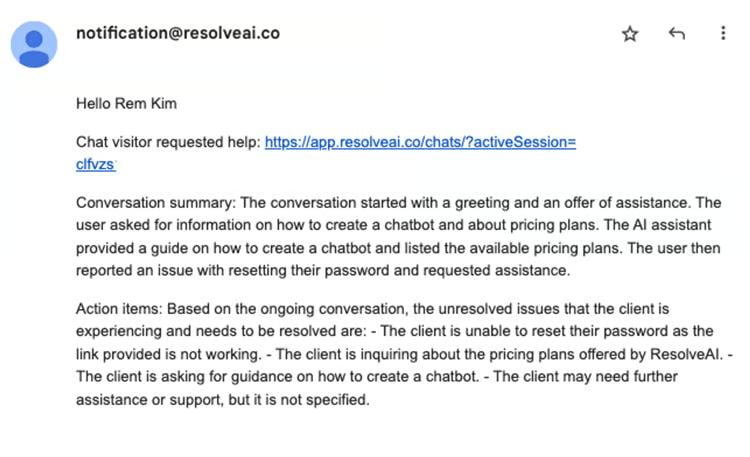
In response to your valuable feedback, we have made significant improvements to our email notifications, specifically for instances when a live agent is requested. These enhancements are designed to provide you with more information and enable you to make informed decisions about when to engage in a conversation.
The updated email notifications now include a conversation summary, action items, and visitor information, allowing you to quickly assess the situation at a glance. By presenting a concise overview of the ongoing conversation and highlighting any pending tasks or issues, you can determine whether it’s necessary to join the conversation immediately or if you can afford to follow up via email later.
Visitor information is another crucial addition to the email notifications, as it offers insights into who you are interacting with. This knowledge helps you tailor your approach to each individual, ensuring a more personalized and effective communication experience.
Overall, these enhancements to our email notifications enable you to better manage your time and resources, while still providing exceptional support and service to your customers.
We are pleased to announce an enhancement to our documentation import feature, which now allows users to split each website route into a separate document instead of storing everything in a single document. This will provide our users with a more efficient and organized way to manage their imported documentation.
In addition, we have made improvements to our handling of bad URLs. Our system will now skip URLs that lead nowhere or return something other than a web page, ensuring that only valid and relevant content is imported into our users’ documentation.
We are committed to continuously improving our product and delivering the best experience possible for our users.
🏗 Work in Progress
1. Help desk integrations
Some time ago we sent out a “Product Improvement Form” to our clients to better understand how we can help them make ResolveAI integrate smoothly with their current help desk flow. As a result, we are working on making it easier to create and submit new tickets to customer support help desks like HelpScout or Zendesk.
2. Improve Onboarding experience
We are constantly striving to improve our clients’ experience with our product. One of the key pieces of feedback we have received is that newly signed up clients can feel lost without proper guidance. While we currently provide step-by-step instructions in our blog, we recognize the need for a more intuitive and personalized approach.
We are excited to announce that we are currently working on an onboarding UI that will guide users through the creation of their first chatbot in a seamless and user-friendly manner. Our goal is to provide our users with a more intuitive and personalized experience, allowing them to get the most out of our product from the very beginning.
3. Refine landing page
Our landing page needs some love we are working on an updated version with more use case examples and a better crisp look!
We hope you enjoy these updates and as always, please feel free to reach out to our support team with any questions or feedback.
Thank you for choosing ResolveAI!