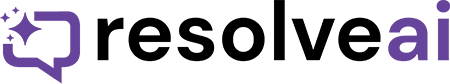Introducing easy-to-use template presets for your AI agent
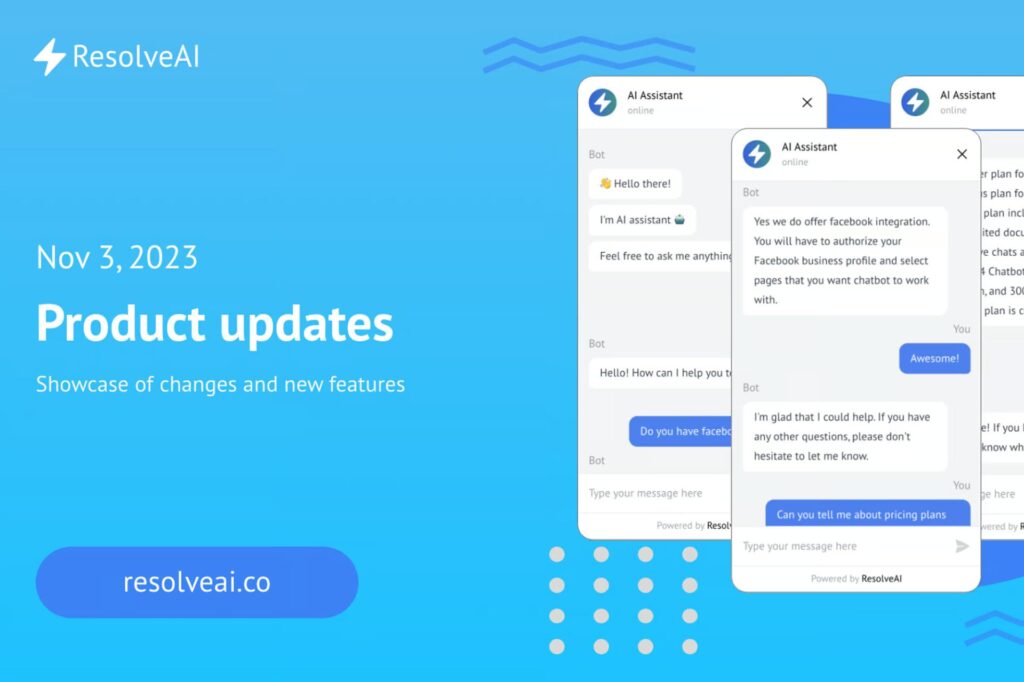
It is Friday and it means it is time for some product updates! Our team has been working hard to bring you the best possible experience. Here are the latest improvements.
Summary of Changes
Features and Improvements:
- 🔄✨ Refining Onboarding
- 📂🔧 Simplified File Document Importing
- ❓✅ Improving Question Answering
🔄✨ Refining Onboarding
Another week flies by, and we’re back with yet another exciting refinement, particularly focusing on the onboarding experience! We know the initial setup can be a tad overwhelming, so our goal has always been to streamline and simplify it for our users. This week, we’re introducing a way to set up your AI Agent with easy-to-use template presets.
We’re currently testing out two different templates. The first one tailors your AI Agent predominantly for customer support, priming it to efficiently answer all those pressing customer queries. On the other hand, the second template is designed for an AI Agent that not only answers questions but is also adept at booking meetings with clients. If you’re someone who frequently schedules meetings, this one’s for you! Opting for the meeting-booking agent prompts users to link their Google Calendar, facilitating the creation of events that the AI can then use for bookings.
In essence, these new templates are aimed at reducing potential hiccups and ensuring that the onboarding process is as smooth as possible. We truly hope this revamped approach enhances your experience with us!
📂🔧 Simplified File Document Importing
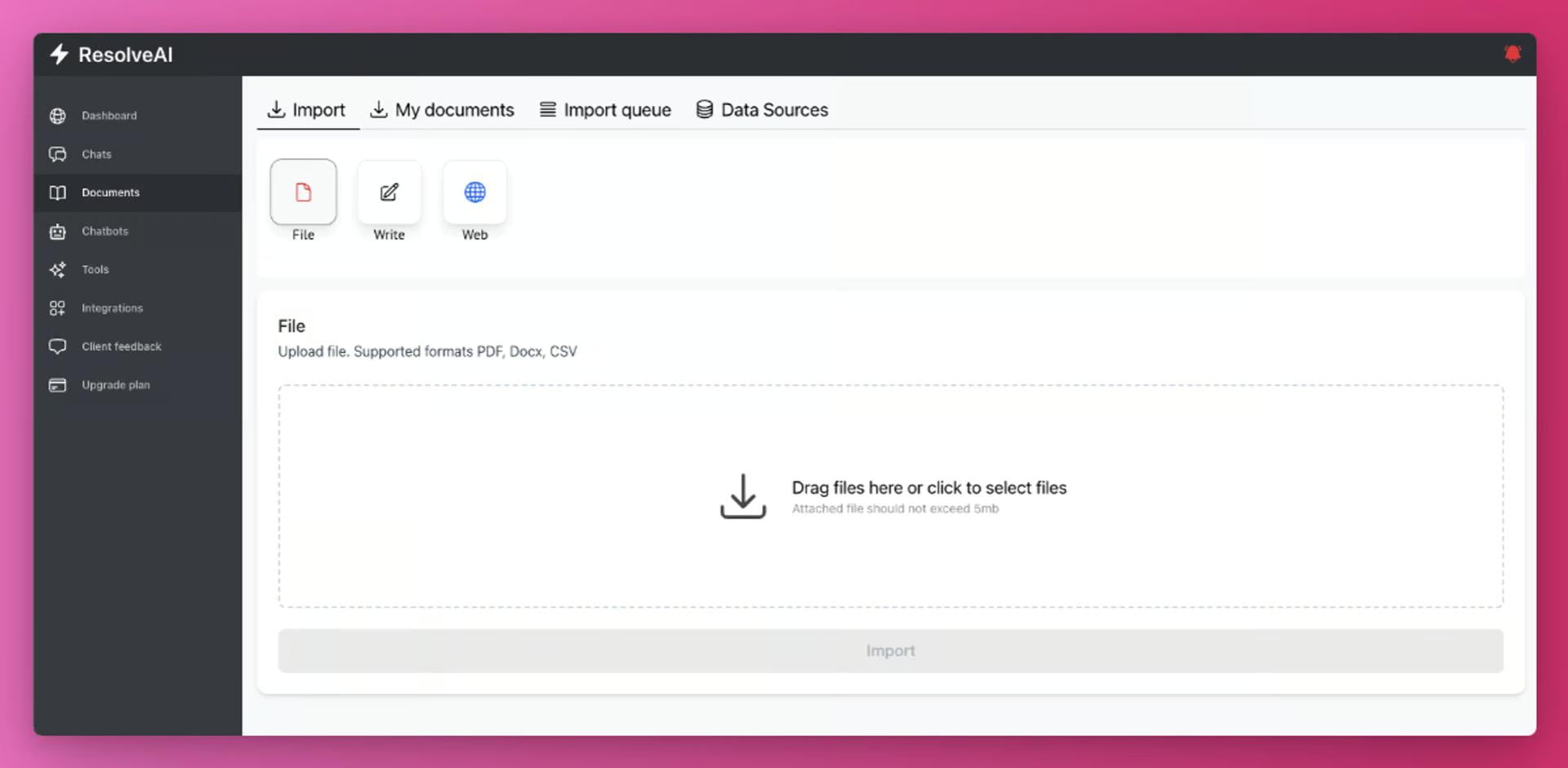
File management just got a lot smoother! In our recent update to the document uploading feature, we’ve done away with the cumbersome process of selecting a document type before uploading. Simply drag and drop all your supported files, and our system will intelligently sort and categorize them for you. And here’s more good news – if you prefer writing documents manually, you can now do it right within the document import section, eliminating the need to navigate to a separate section on the documents page. We’re all about making things more efficient and user-friendly, and we hope this change brings a smile to your workflow!
❓✅ Improving Question Answering
Feedback from users like you has been invaluable. Responding to your insights, we’ve tweaked our AI to answer questions more efficiently. We’ve put in extra work to ensure the AI better recognizes which questions it should tackle and which ones it should sidestep.
By refining our settings and using the right documents, we believe we’ve made significant strides in enhancing the agent’s performance. Dive in, try it out, and let us know how these improvements resonate with your experience!
Your feedback is the driving force behind our product improvements, so keep it coming! We’re always eager to hear your suggestions and ideas to make our platform even better. 💡🚀
Thank you for choosing ResolveAI!