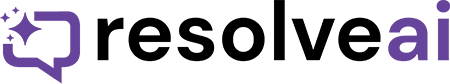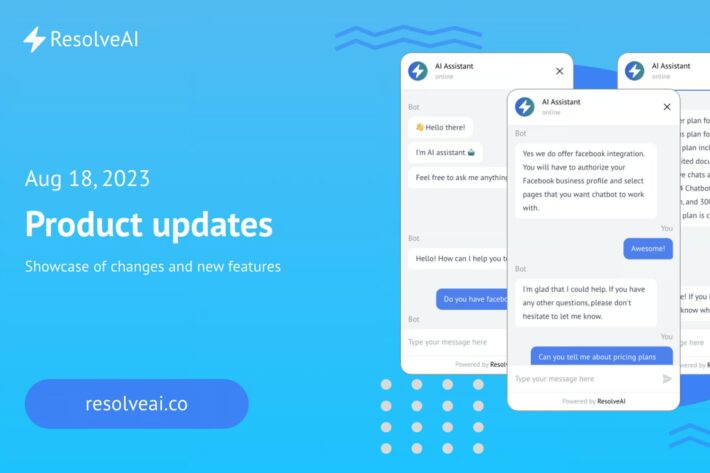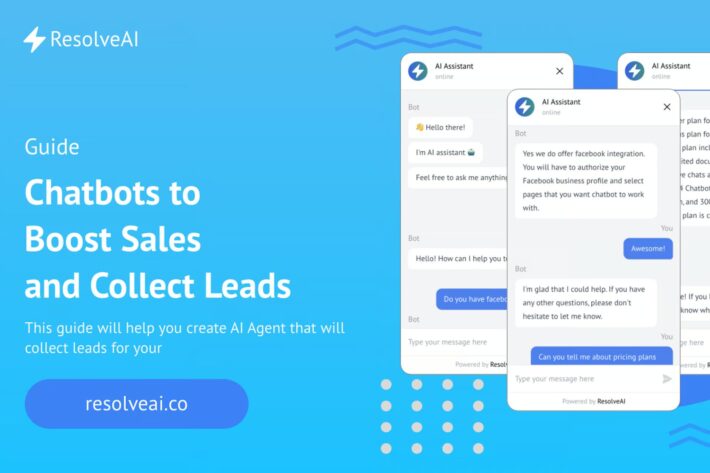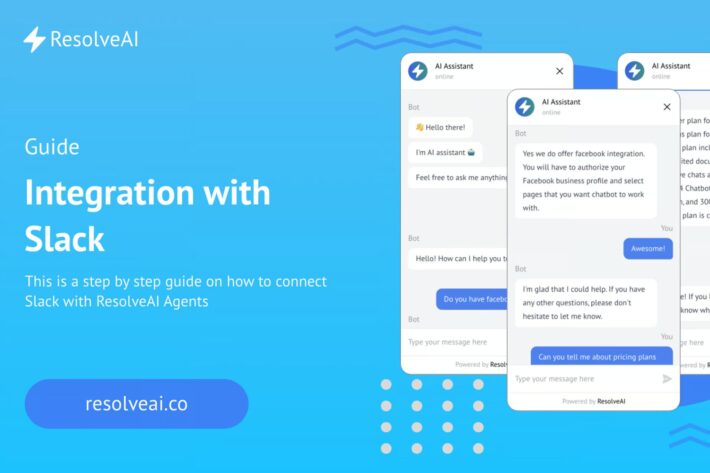Integration with facebook messenger
January 28, 2023
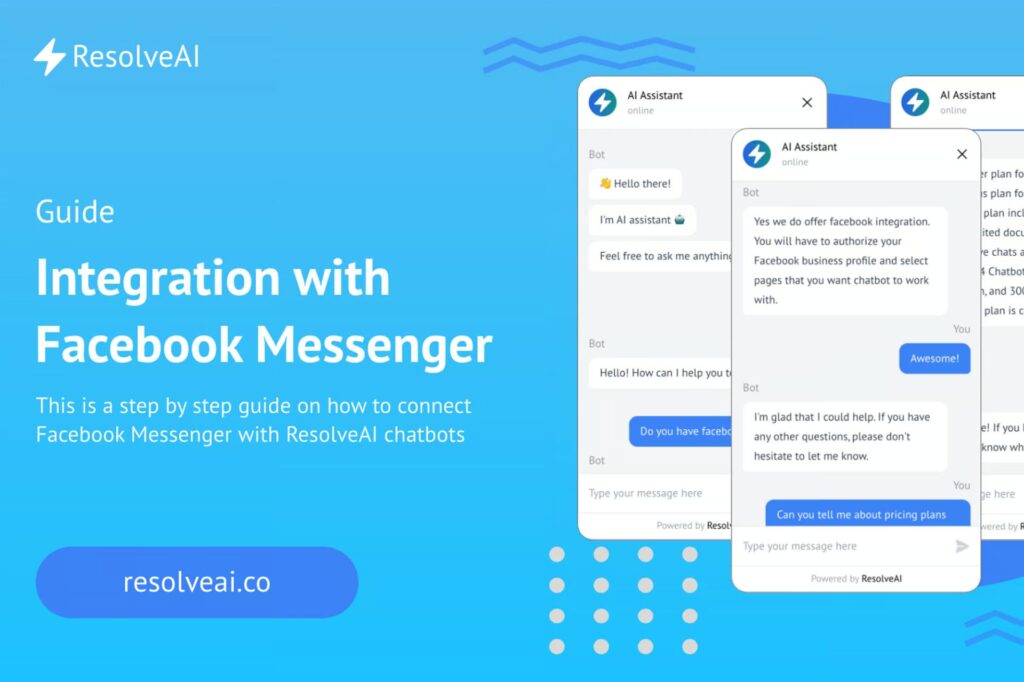
This guide is a step by step instruction on how to connect ResolveAI Chatbots with your Facebook Pages to handle conversations with customers.
2. Click on Integrations
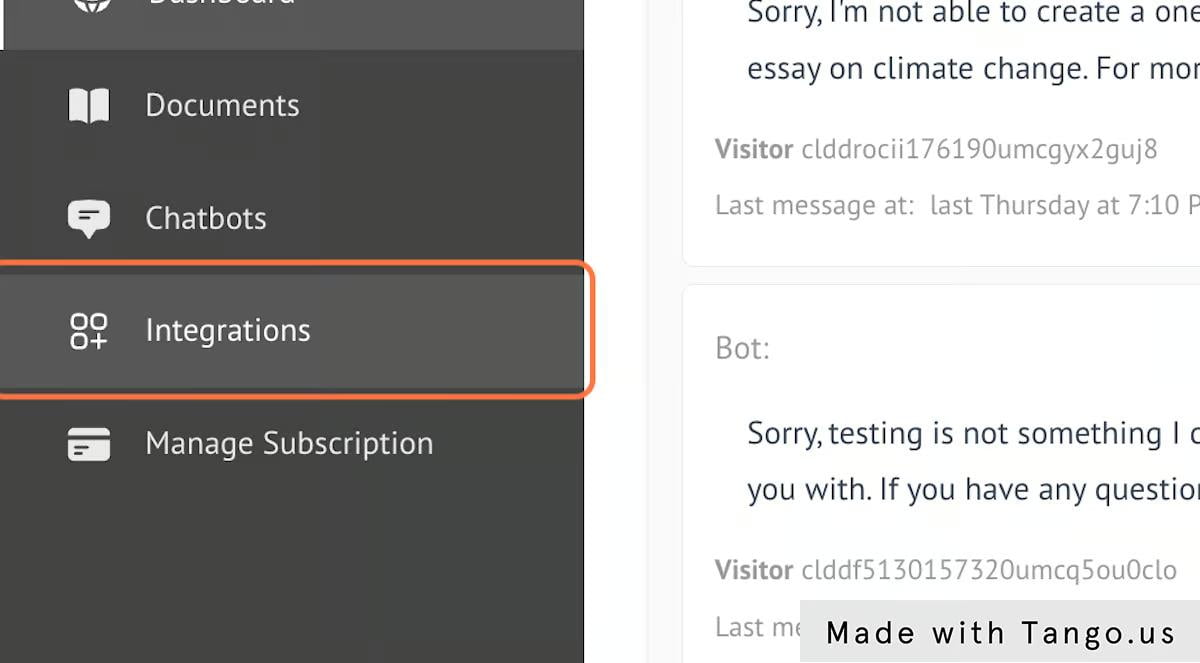
3. Click on Facebook Messenger…
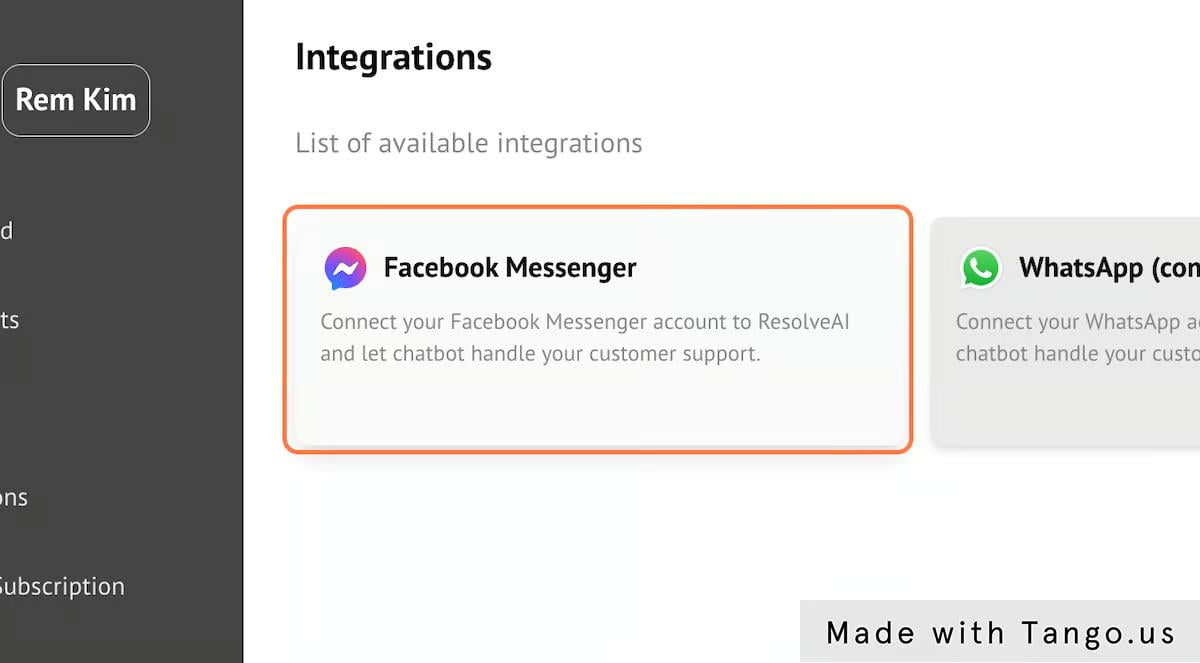
4. Click on Continue with Facebook
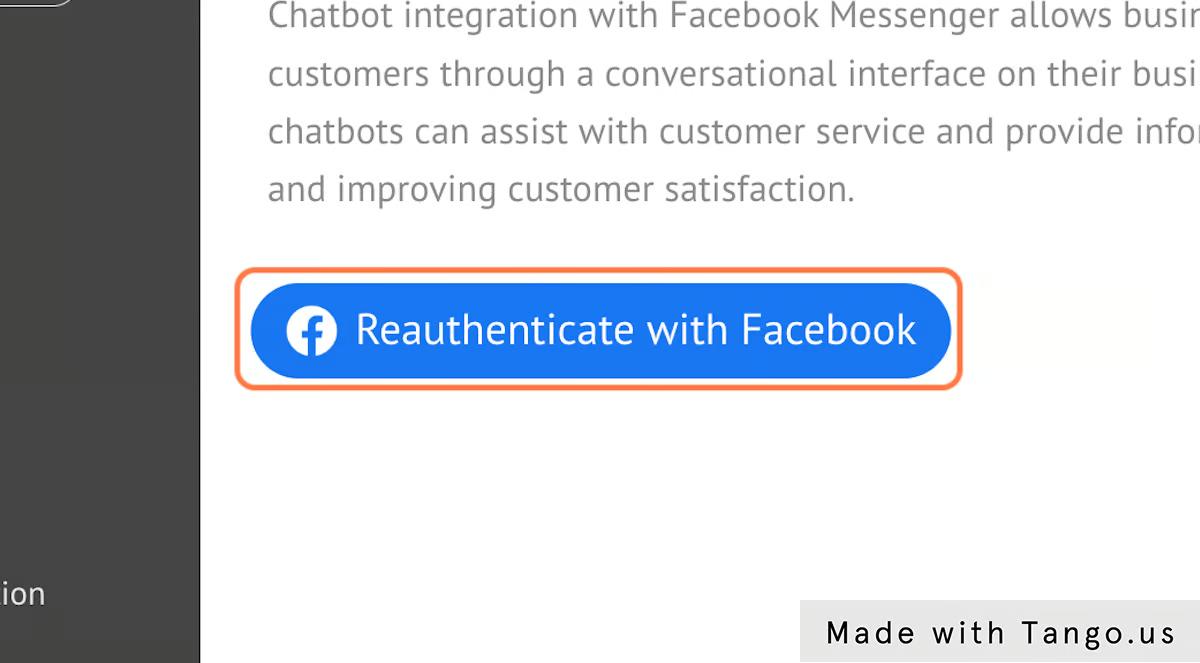
5. Once connected you should be able to see Facebook Pages
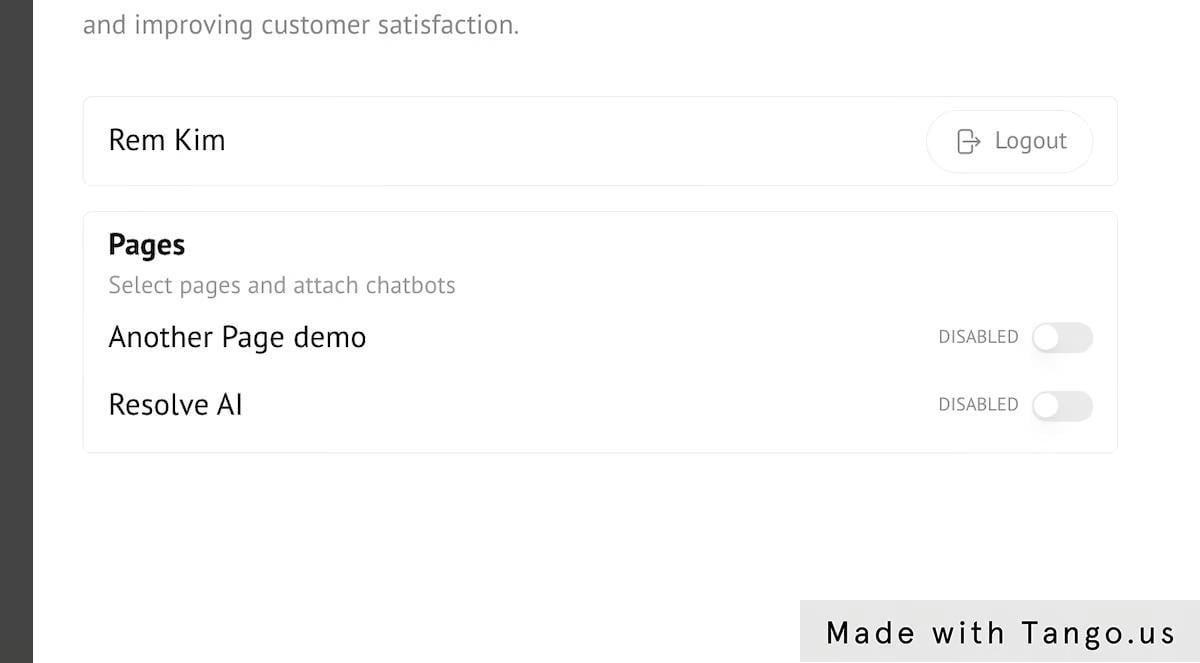
6. Activate chatbot for pages you want
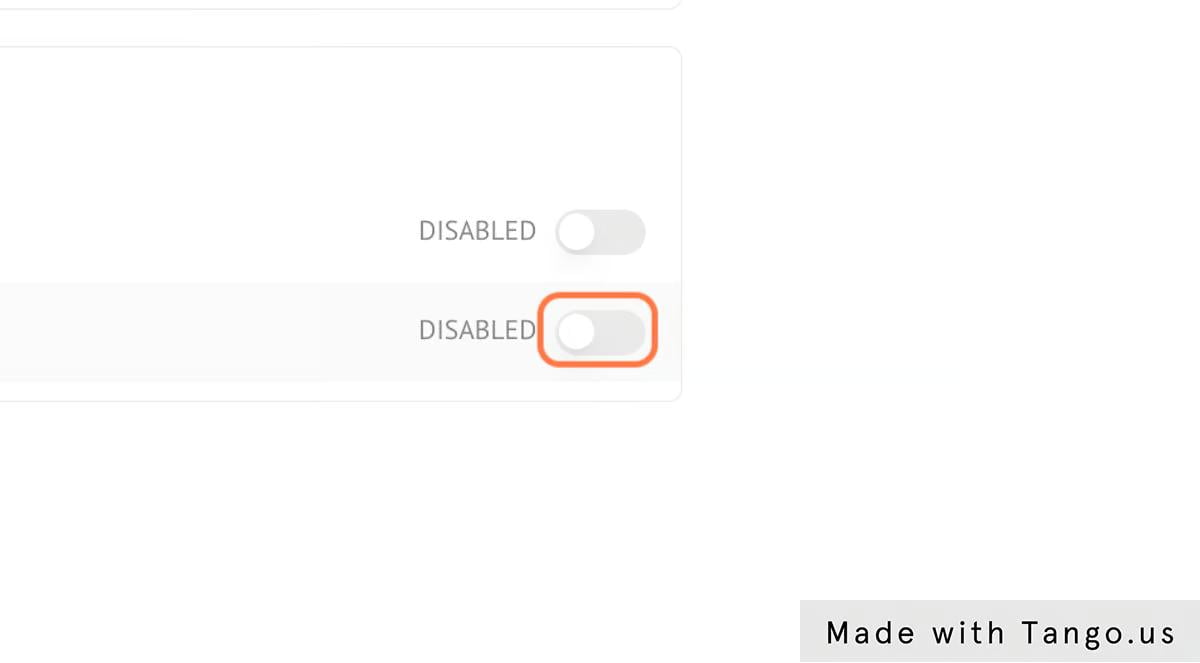
7. In dropdown select chatbot that you want to respond to messages
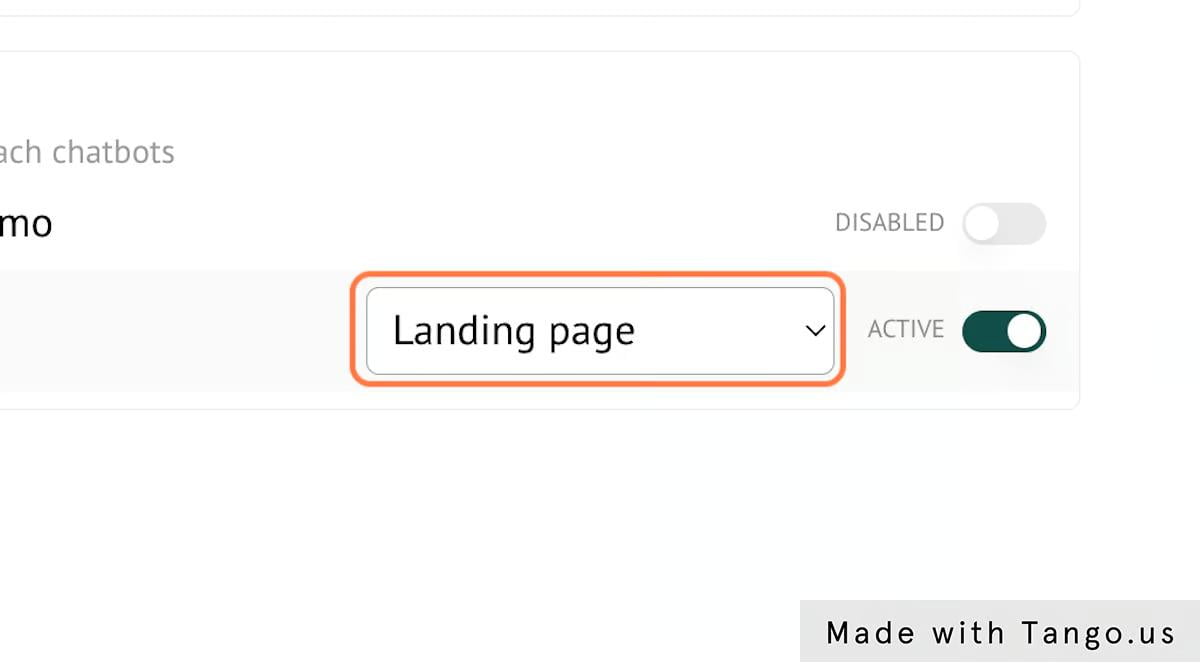
8. And thats it!

Handover
When you want to take over the conversation with client you can just start sending messages yourself and Chatbot will be in pause mode and will not be active. It will be back active once you stop sending messages and conversation goes idle for 3 minuets.
How to disable chatbot?
If you want to disable chatbot for Facebook page
- Navigate to app.resolveai.co/integrations/facebook-messenger
- Toggle disable for page you want
How do disconnect ResolveAI from my Business Profile?
- Click your profile picture in the top right of Facebook.
- Select Settings and privacy, then click Settings.
- Click Security and login, then click Business Integrations in the left-hand side menu.
- Find ResolveAI app and click Remove