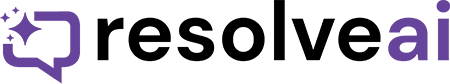- Login to your Shopify dashboard
- Click on Online Store
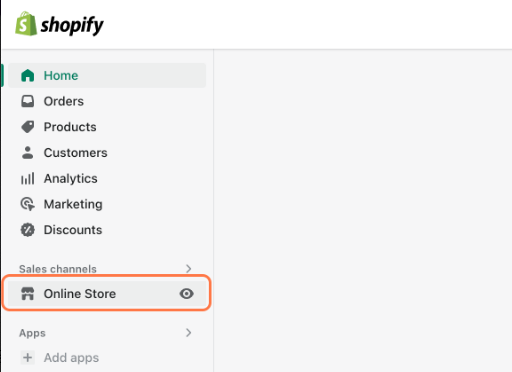
- Click on Customize
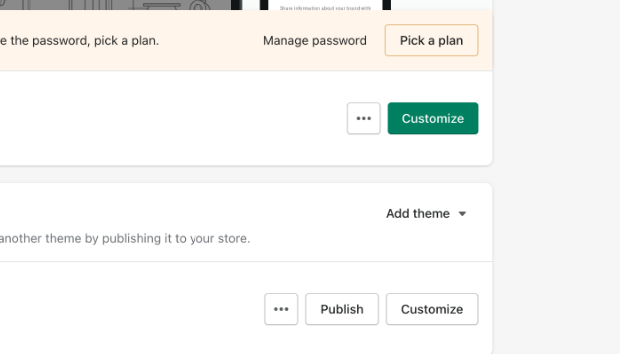
- Click on View actions
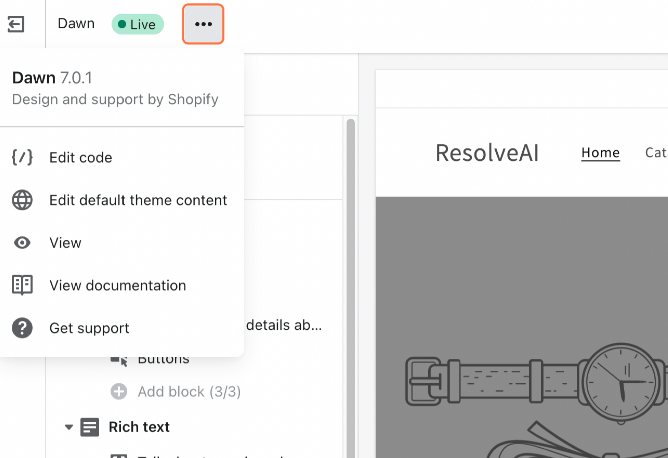
- Click on Edit code
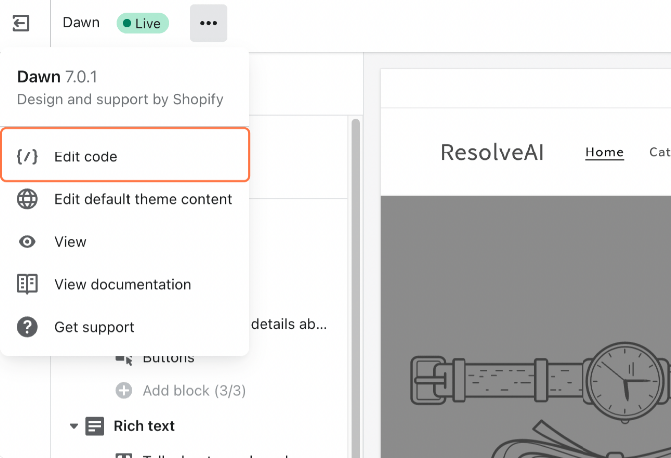
- Click on theme.liquid
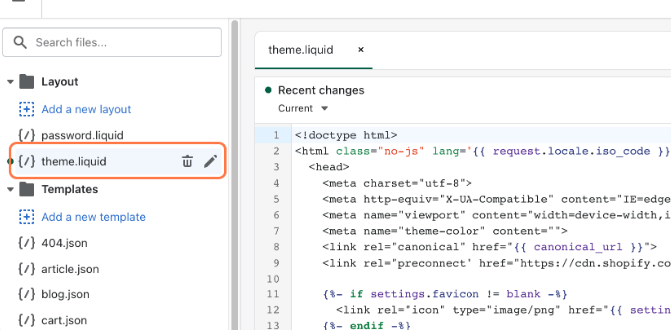
- Paste selected Chatbot integration snippet at the bottom of <body> tag
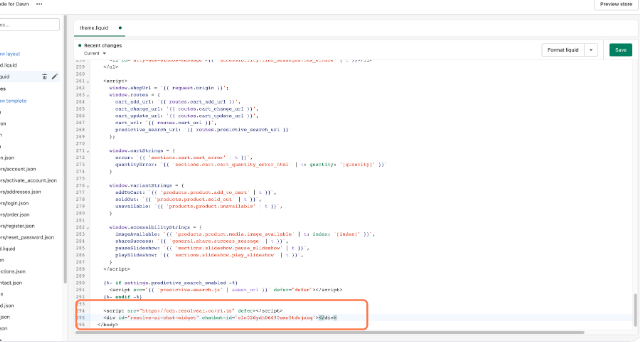
- Click on Save
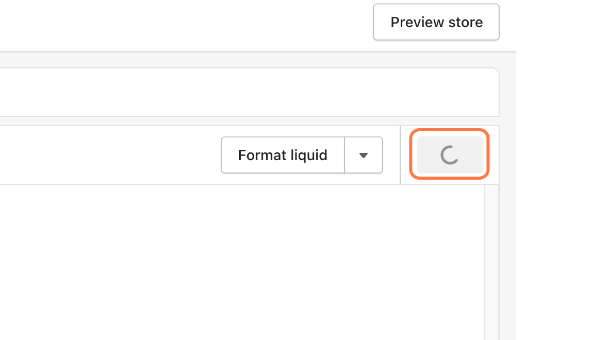
- Click on preview and chatbot icon should appear at the bottom
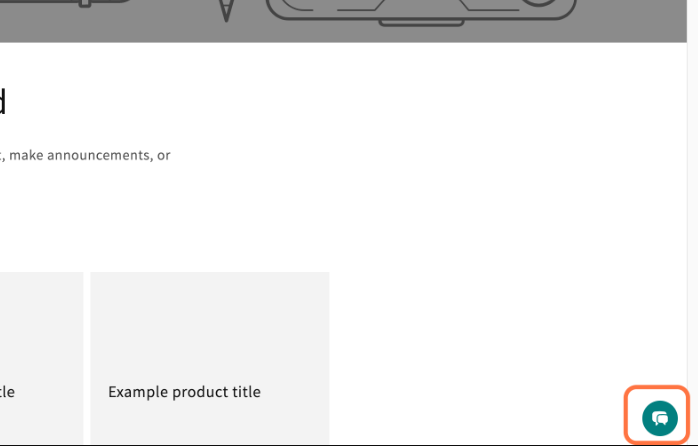
- All done!