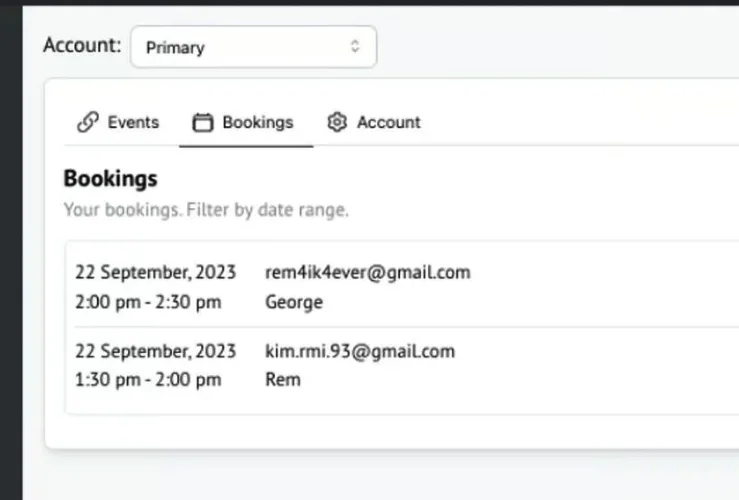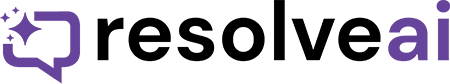Say goodbye to the endless back-and-forths and manual entries; our AI Agent seamlessly integrates with your Google Calendar. Just specify your availability and create events, and let the AI do the heavy lifting. Your clients can effortlessly schedule meetings directly into your calendar, making your life that much simpler.
Integrate Google calendar
- On your ResolveAI dashboard, click on “Integrations” then click on “Google Calendar”.
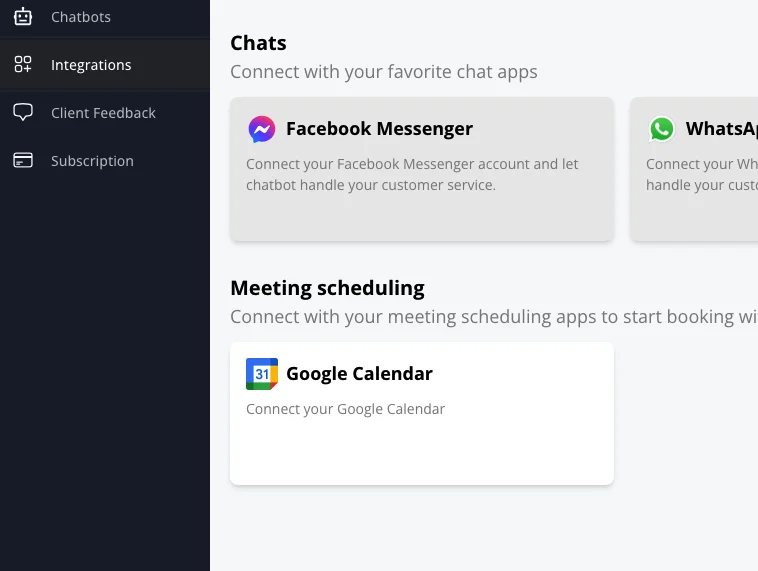
- Click on “Connect Google Calendar”, you’ll be redirected to Google login – follow the instructions
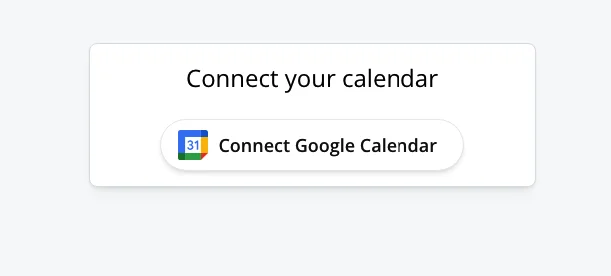
- Name your calendar and click on the “Connect” button
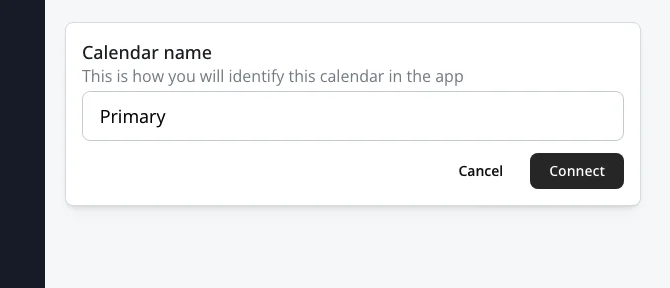
- Go to “Settings” tab and make sure the correct calendar is selected
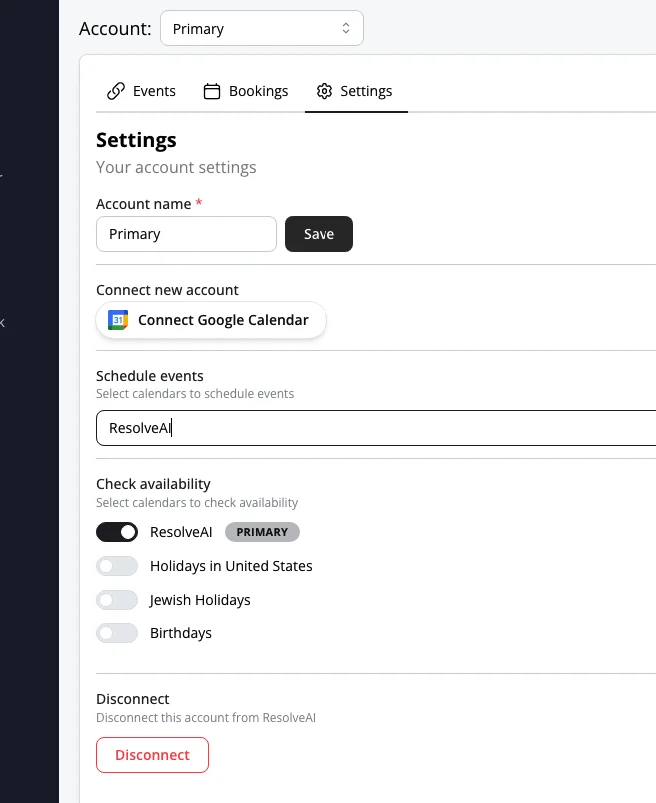
- Go to “Events” tab and create an event you’d like the AI bot to schedule for your clients
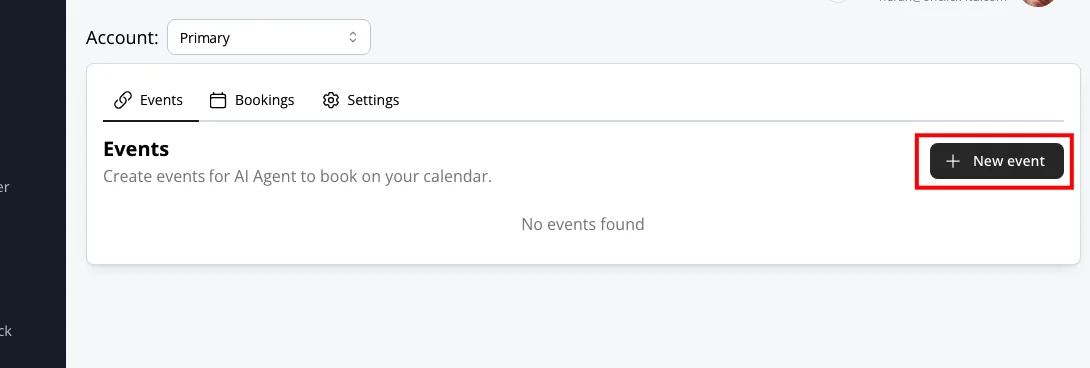
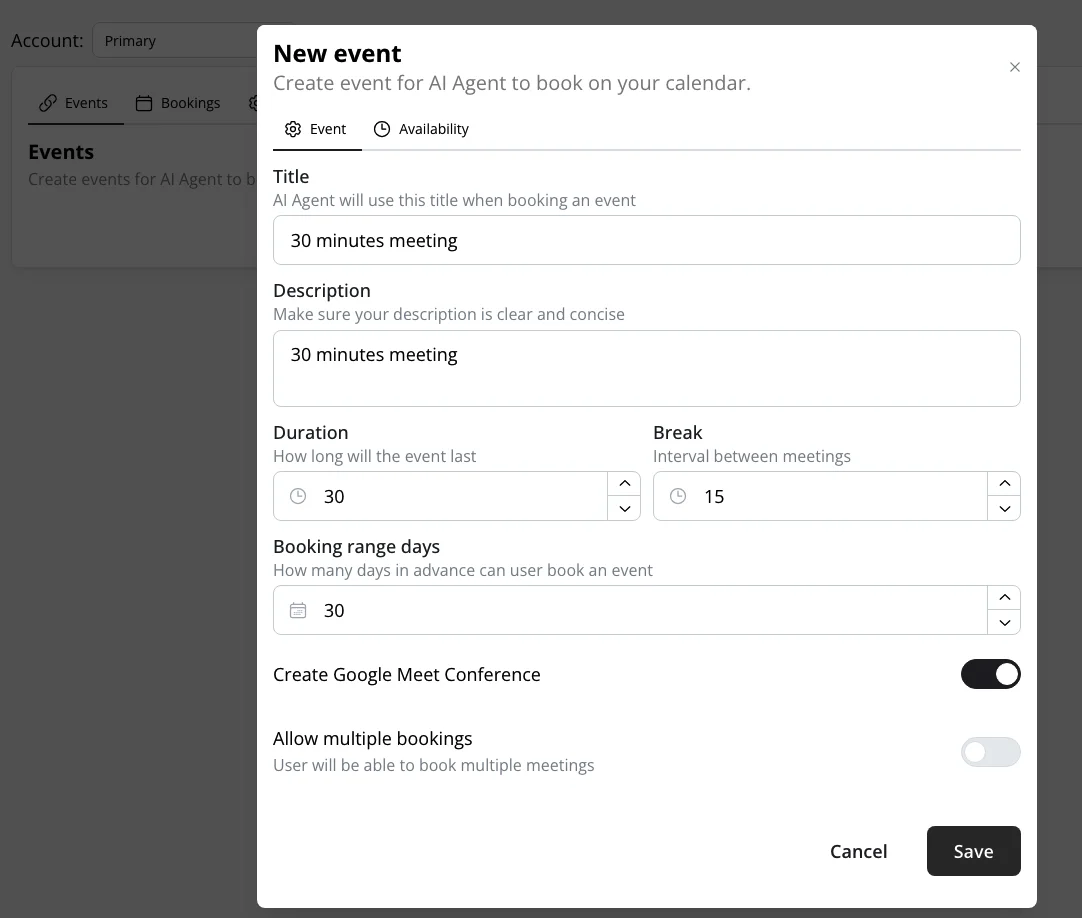
- Limit the event availability according to your choice and click on the “Save” button

- You’ll see your event list
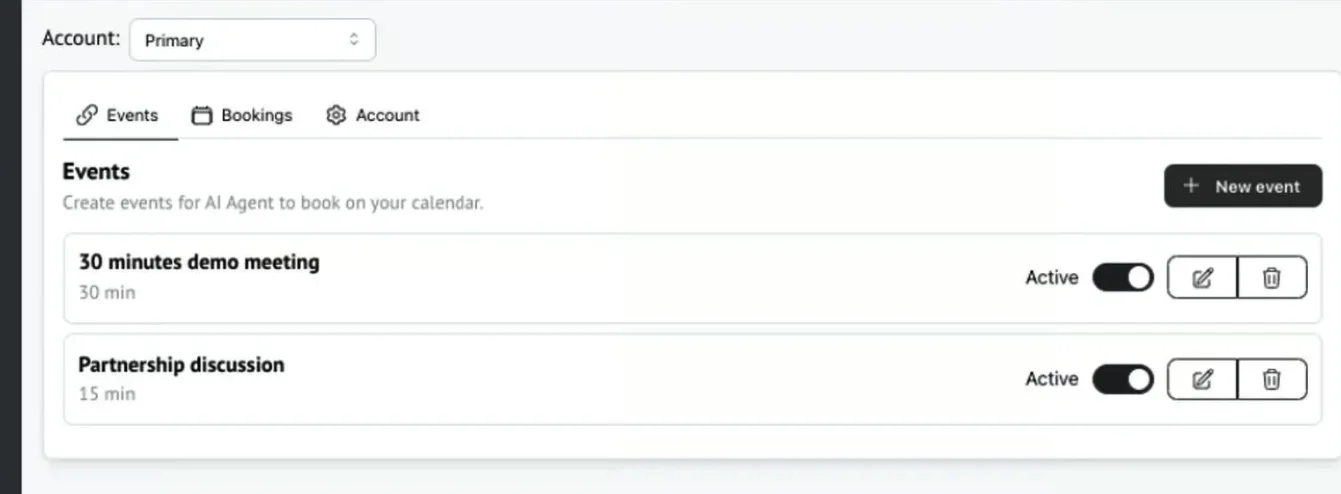
Let the AI Chatbot handle bookings
- Go to “Chatbots” and select / create your chatbot
- The chatbot type needs to be a booking assistant to support bookings
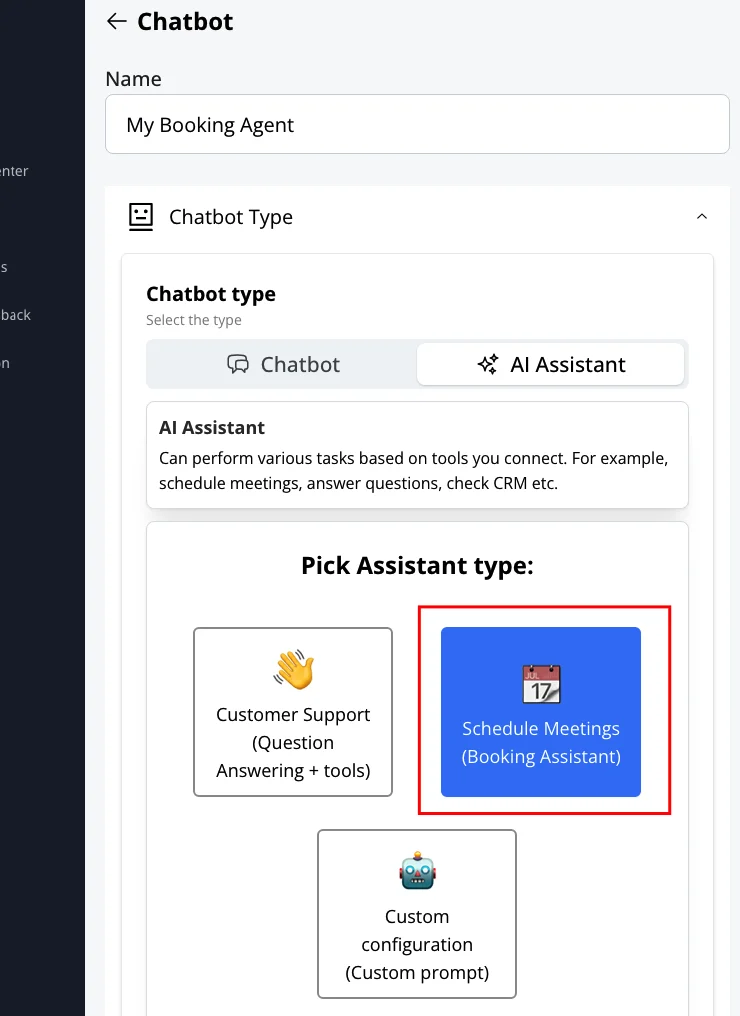
- In the “Meeting Scheduler” tab, tick the events you’d like this chatbot to be allowed to book
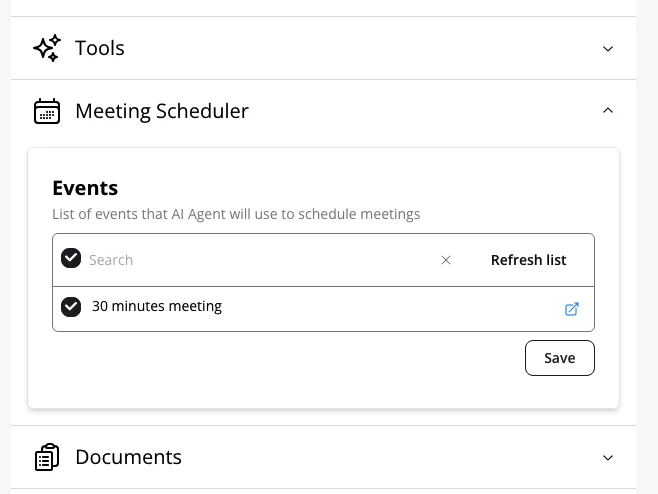
- That’s all! The Chatbot is ready to handle your booking, you’ll see the bookings in your calendar and in the Integrations -> Google Calendar section