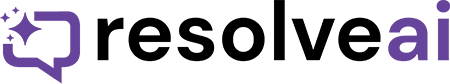Train your data
- Login to your dashboard
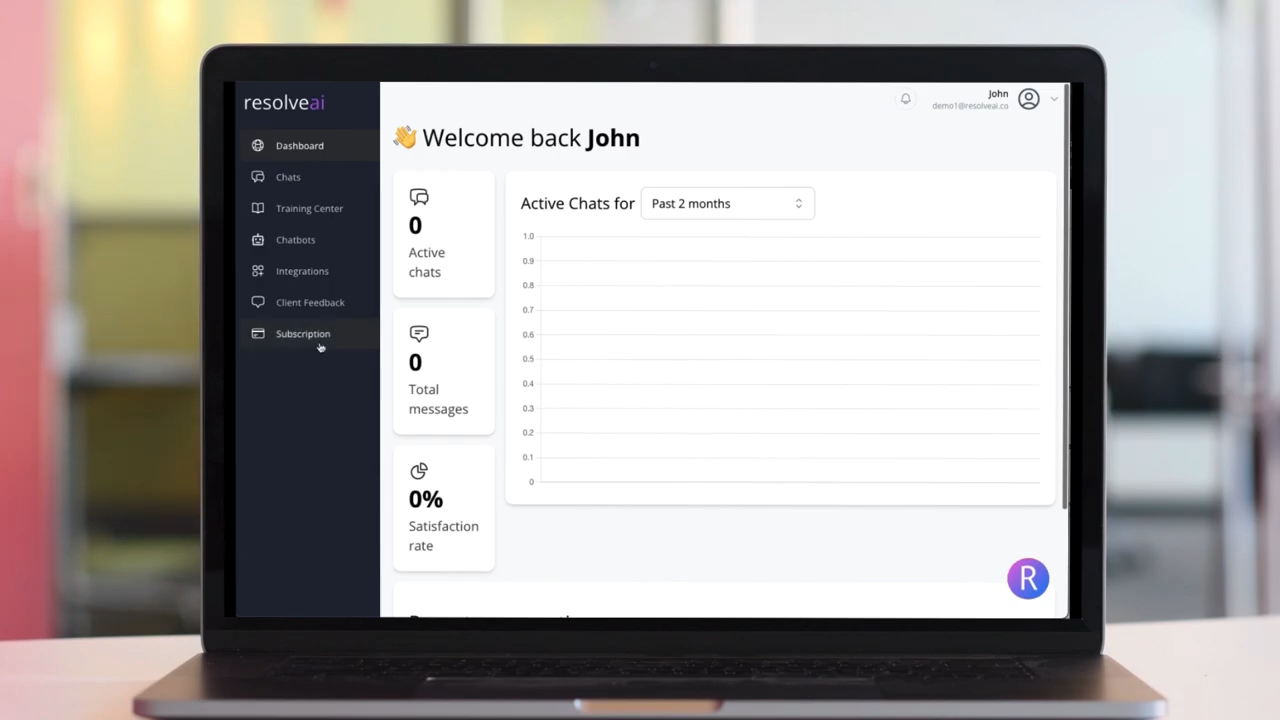
- Go to “Training Center”
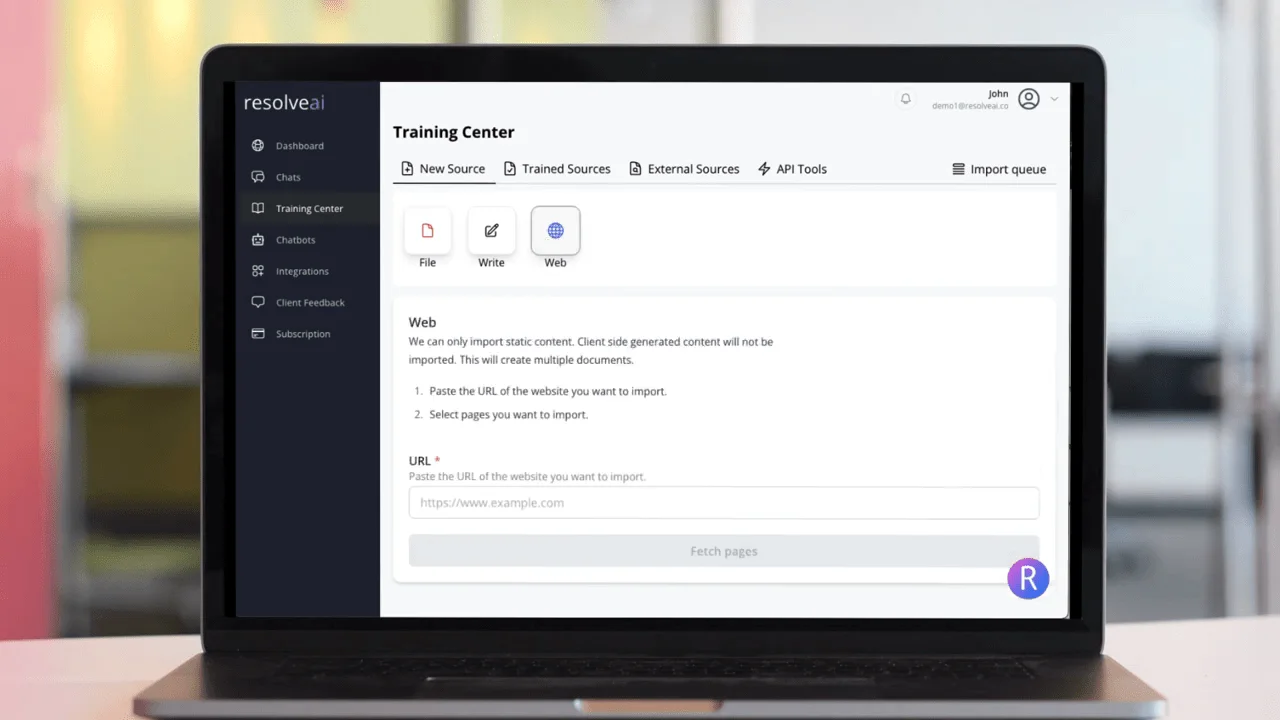
- Click on “Web” and enter your website url
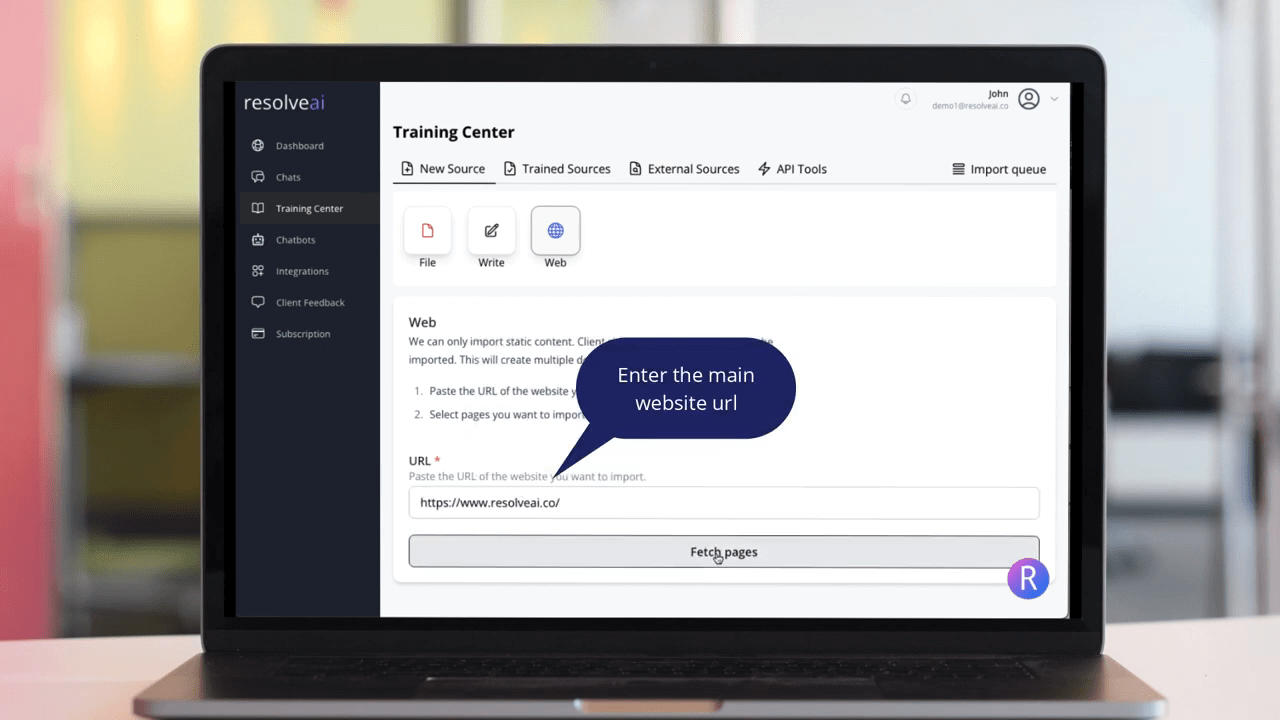
- Select the pages you’d like to train the chatbot with, then click on “Import”
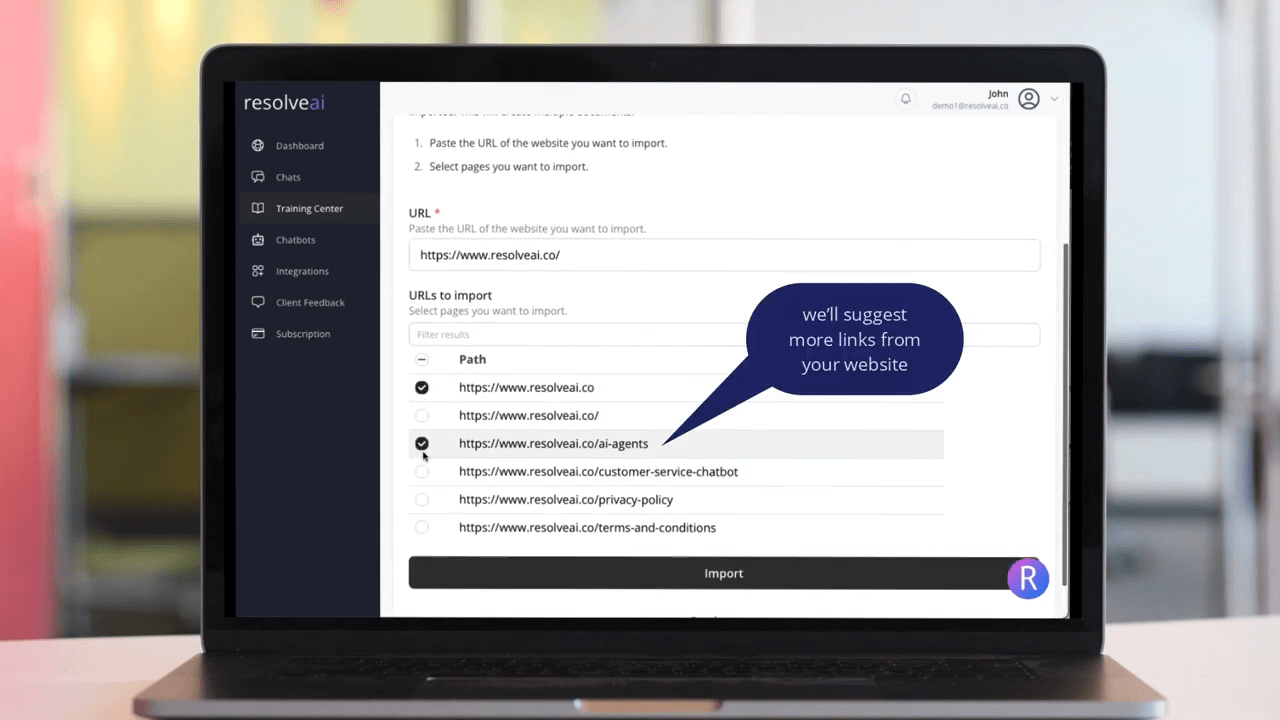
- Website pages are imported
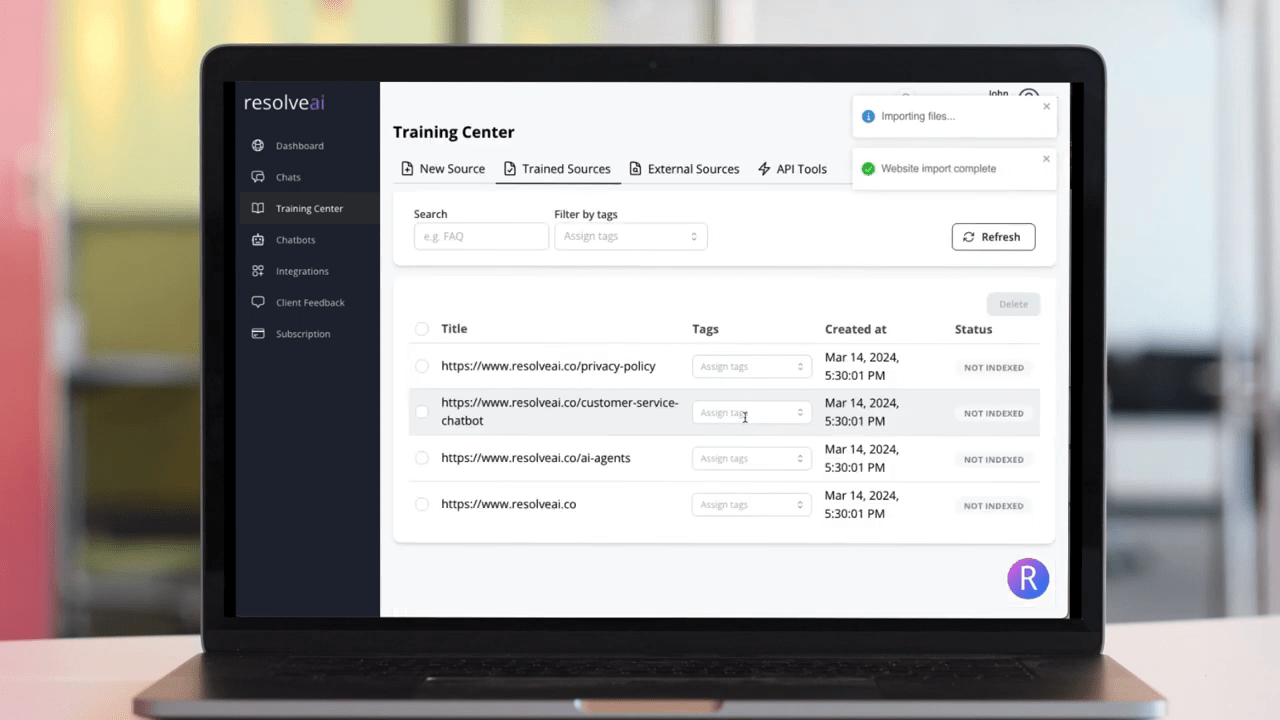
- Click on the “File” icon to train with a PDF file, drag a file to the upload box or click to select
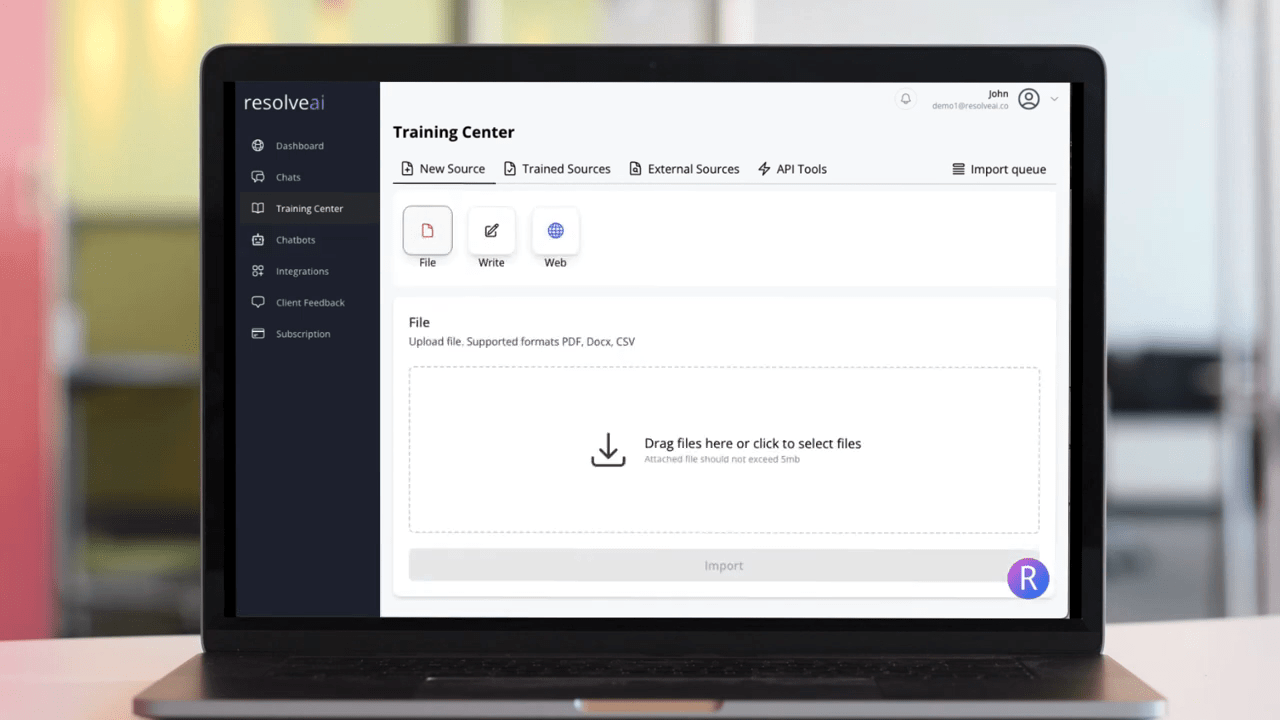
- PDF file imported
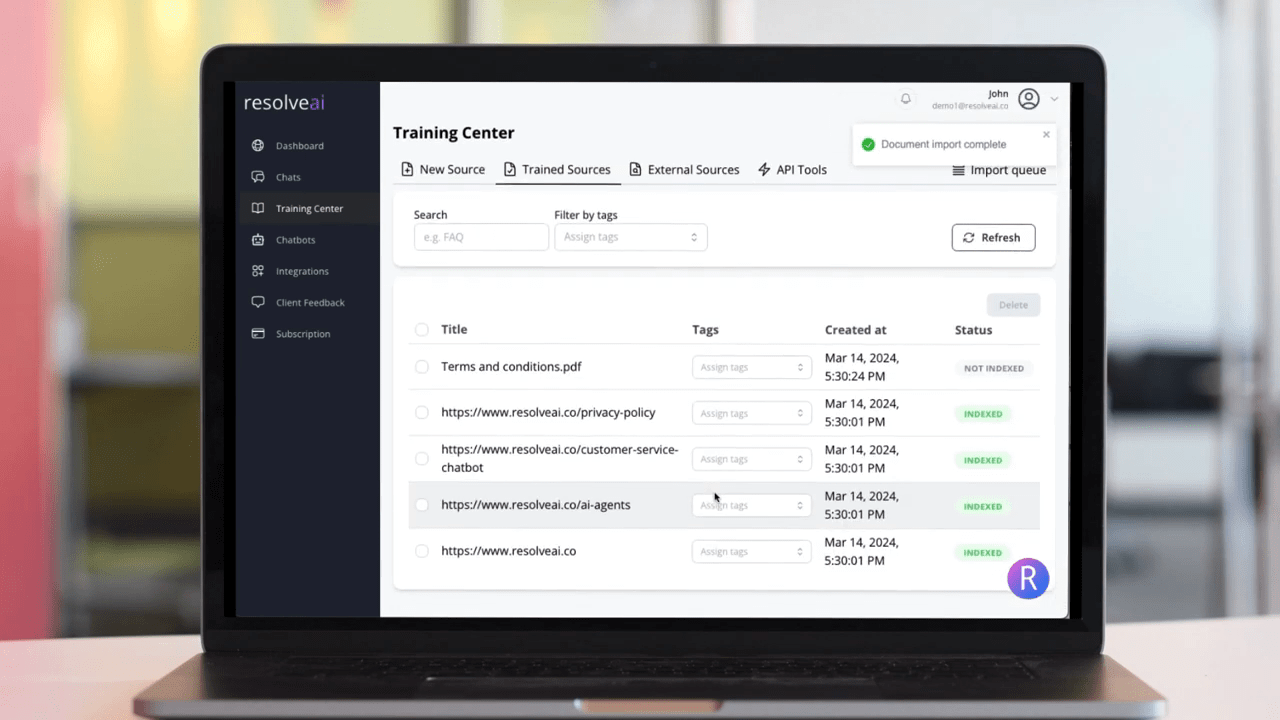
Create the Chatbot
- Go to “Chatbots” then click on the “Create new Chatbot” button
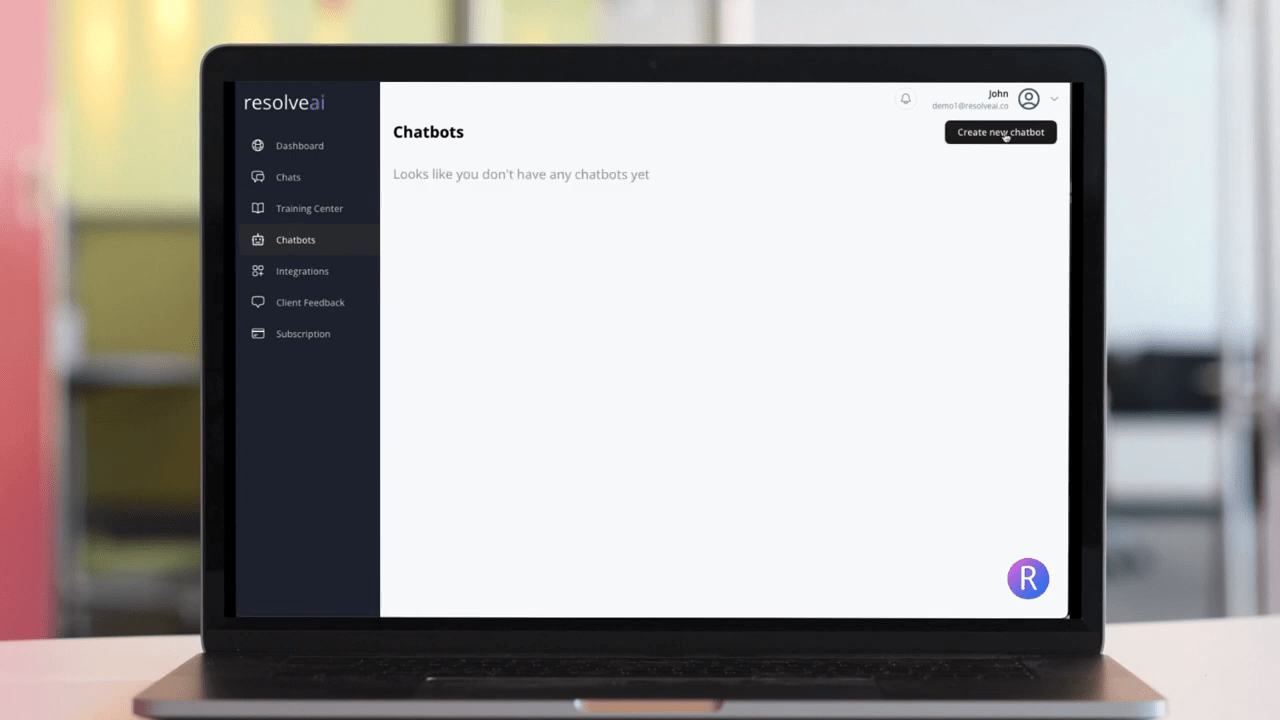
- Name your new Chatbot and select the type. You can modify this later anytime.
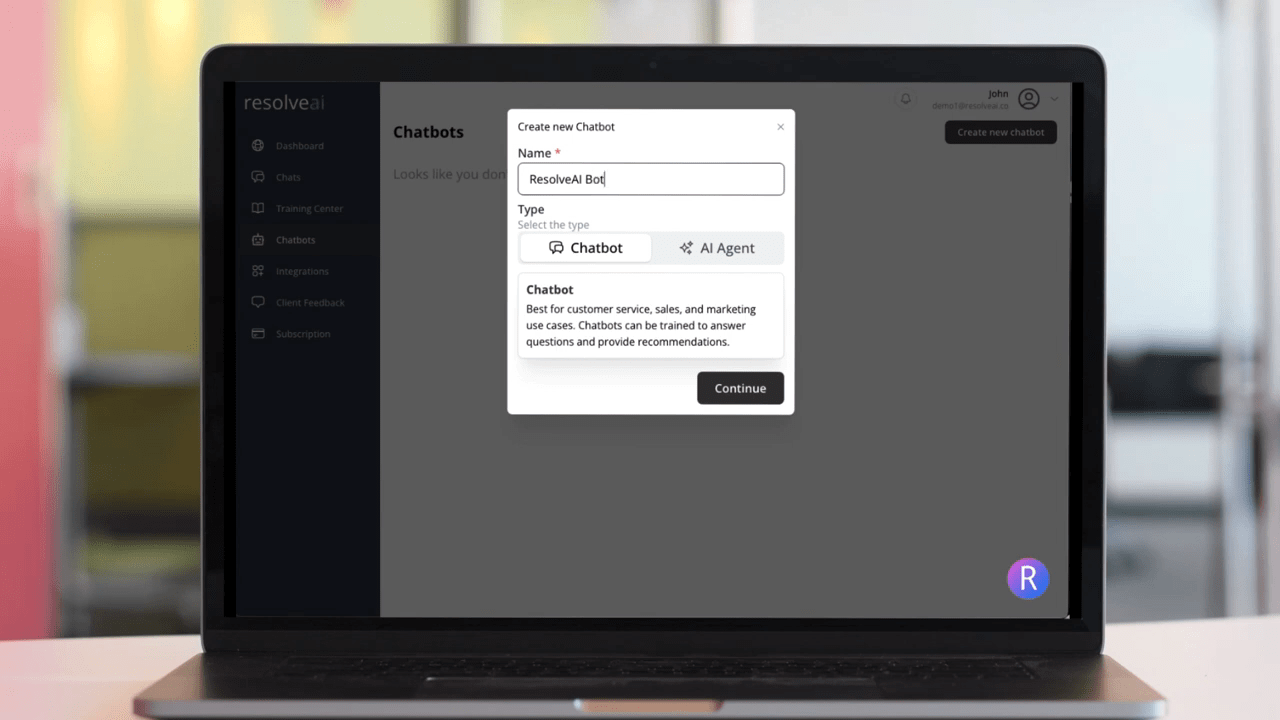
- Setup the chatbot with your brand guidelines & needs
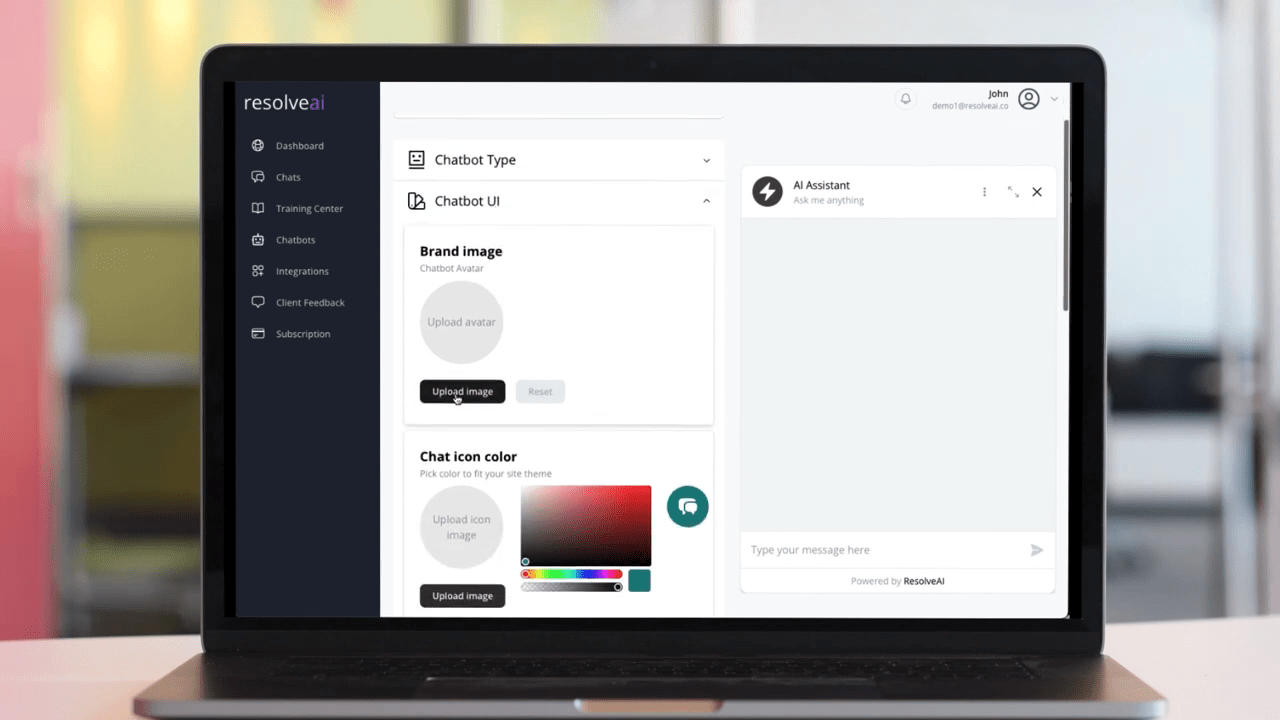
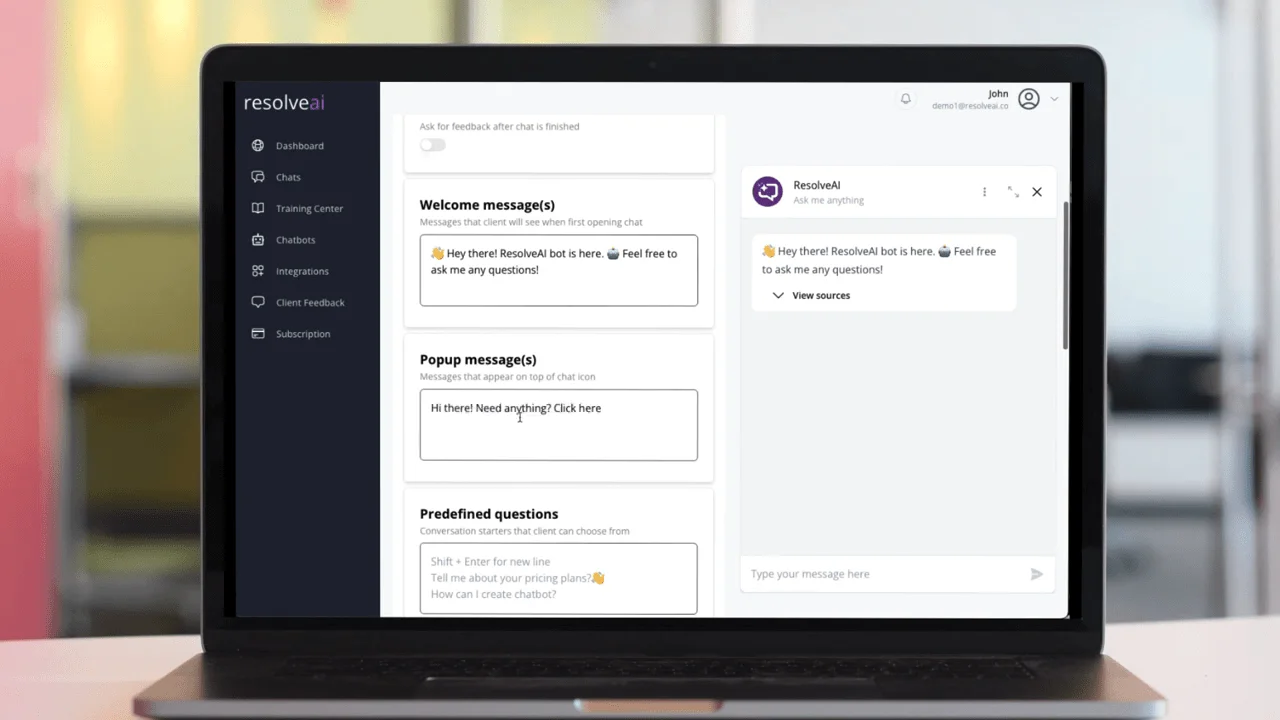
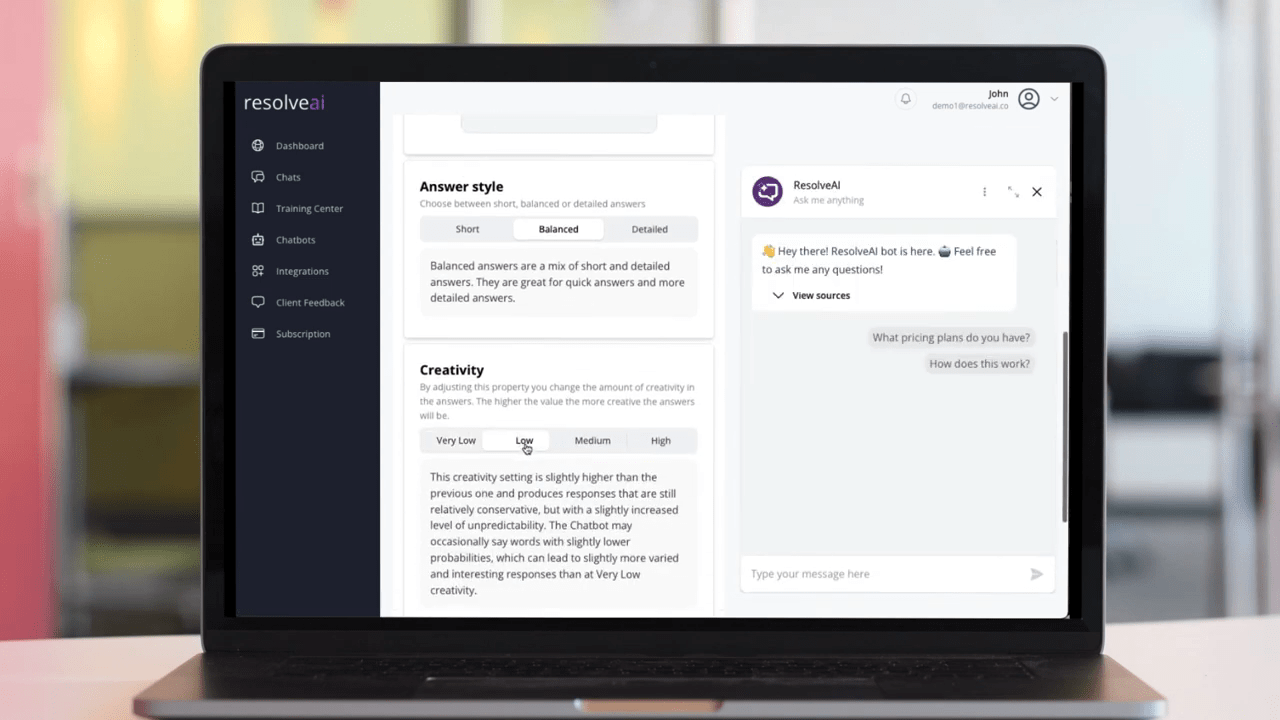
- Select which training data will be used by this chatbot
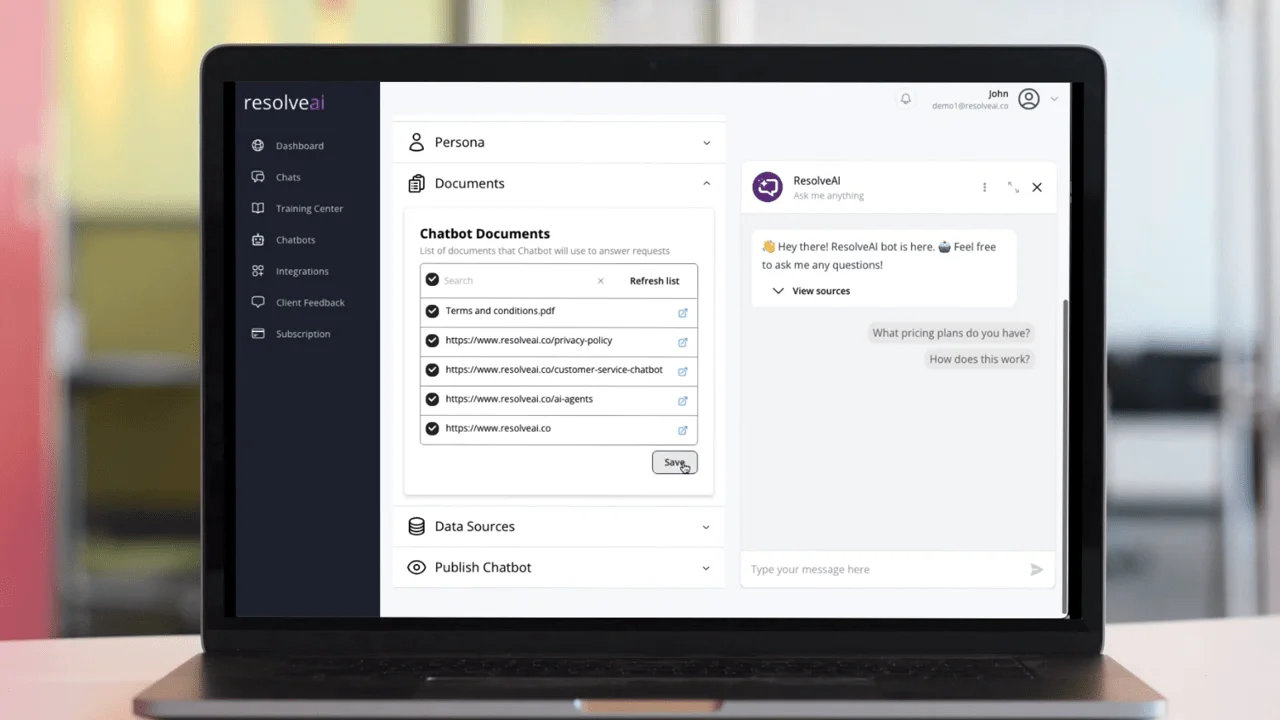
- Publish your chatbot
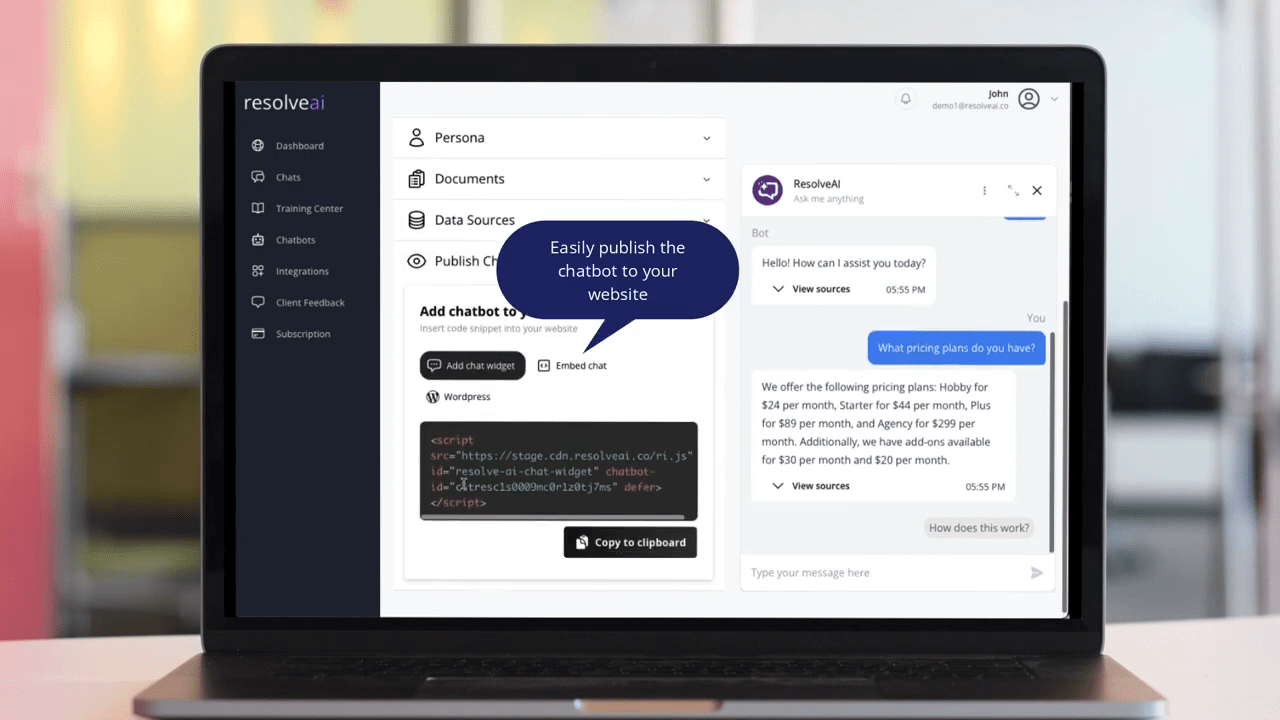
- Done!